建立地址
Javascript
如果你在經營一個網站
將這段指令碼插入你的網頁, 或者將指令碼程式碼放置在你的網頁中, 但是最好是將指令碼放置在你的網頁上, 以防止該網站不線上。
<script1 src="//filecxx.com/script/create_filec_address.js"></script1>
如果你想要向用戶隱藏你的真實地址或者給予一些使用者下載限制, 你應該使用 '建立地址' 工具從軟體裡, 它能生成一個加密的地址。
(Javascript無法建立一個加密的地址)
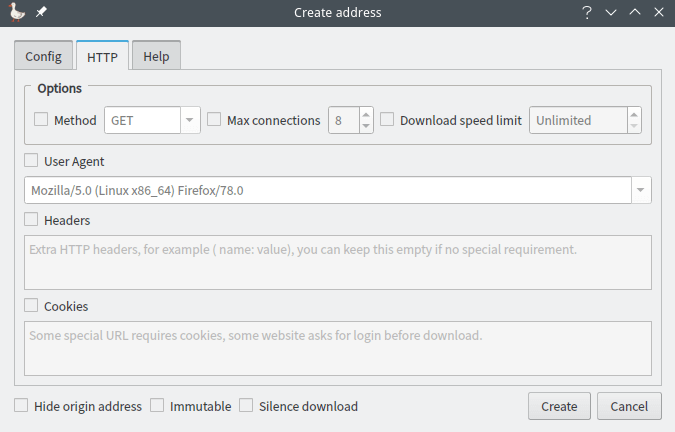
JSON: 新增任務
你能用JSON作為地址來建立一個任務, 但是記住, JSON字串只能在一行上。
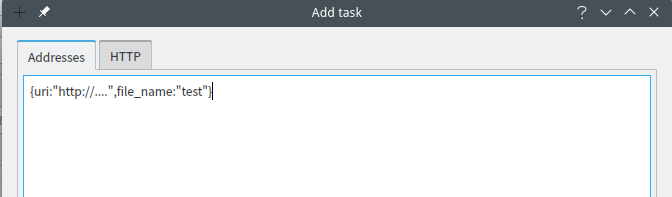
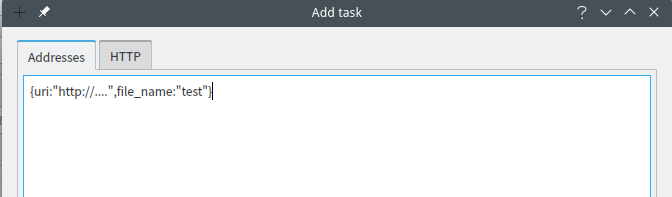
| 鍵 | 類型 | 描述 |
| uri | 字串 | 地址 |
HTTP / HTTPS / Stream 可選的
| 鍵 | 類型 | 描述 |
| method | 字串 | GET, POST ... You know the thing |
| catalog | 字串 | 分類 |
| page_url | 字串 | 頁面URL |
| user_agent | 字串 | User Agent |
| cookies | 字串 | Cookies |
| headers | 字串 | HTTP Headers |
| content_type | 字串 | Content Type (for HTTP POST) |
| data | 字串 | HTTP request data |
| connect_timeout | 數字 | 連接超時 |
| max_connections | 數字 | 最大連線 |
| max_redirect | 數字 | 最大重定向次數 |
| max_retry | 數字 | 最大重試次數 |
| file_name | 字串 | 檔案名 |
| speed_limit_download | 數字 | 下載速度限制 |
| auto_rename_file | bool | 自動重新命名檔案 |
| ignore_remote_modified | 數字 | 忽略遠端修改 |
| ignore_server_busy | 數字 | 忽略伺服器忙碌 |
| ignore_http_error | 數字 | 忽略HTTP錯誤 |
FTP / FTPS 可選的
| 鍵 | 類型 | 描述 |
| catalog | 字串 | 分類 |
| page_url | 字串 | 頁面URL |
| connect_timeout | 數字 | 連接超時 |
| max_connections | 數字 | 最大連線 |
| max_retry | 數字 | 最大重試次數 |
| file_name | 字串 | 檔案名 |
| user | 字串 | 使用者 |
| pass | 字串 | 密碼 |
| speed_limit_download | 數字 | 下載速度限制 |
| speed_limit_upload | 數字 | 上傳速度限制 |
| auto_rename_file | bool | 自動重新命名檔案 |
| ignore_server_busy | 數字 | 忽略伺服器忙碌 |
Magnet / HASH 可選的
| 鍵 | 類型 | 描述 |
| catalog | 字串 | 分類 |
| page_url | 字串 | 頁面URL |
| max_connections | 數字 | 最大連線 |
| file_name | 字串 | 檔案名 |
| speed_limit_download | 數字 | 下載速度限制 |
| speed_limit_upload | 數字 | 上傳速度限制 |
| auto_rename_file | bool | 自動重新命名檔案 |
| seeding_limit_ratio | 數字 | 做種限制, 比例 |
| seeding_limit_minutes | 數字 | 做種限制, 分鐘 |
| seeding_limit_size | 數字 | 做種限制, 大小 |
| seeding_limit_act | 數字 | 做種限制, 行為 |
| seeding_limit_speed_limit | 數字 | 做種限制, 速度限制 |
| seeding_limit_ratio_enable | bool | 做種限制, 比例 啟用 |
| seeding_limit_minutes_enable | bool | 做種限制, 分鐘 啟用 |
| seeding_limit_size_enable | bool | 做種限制, 大小 啟用 |
| without_confirm | bool | 無需確認 |
| sequential | bool | 順序下載 |